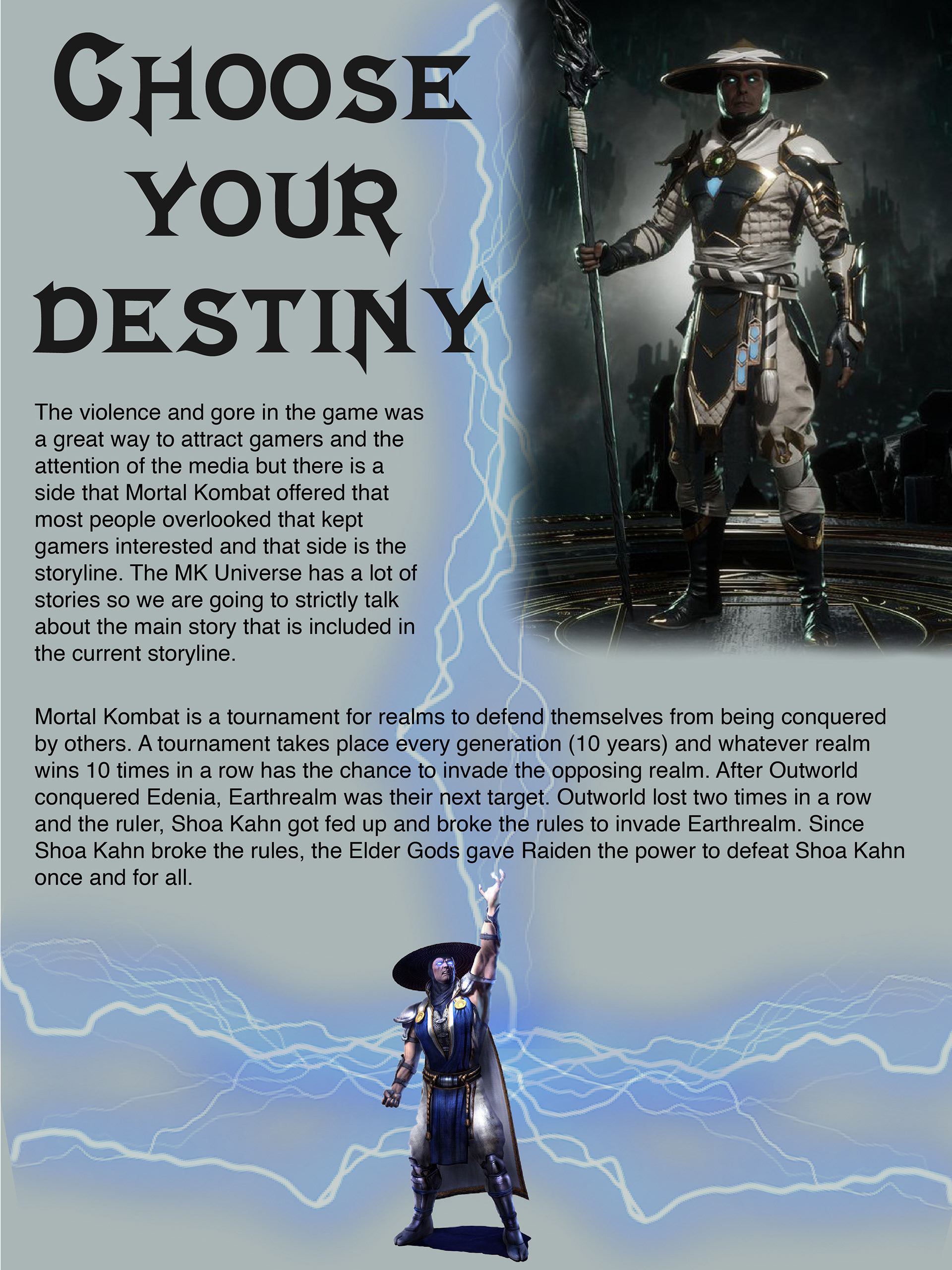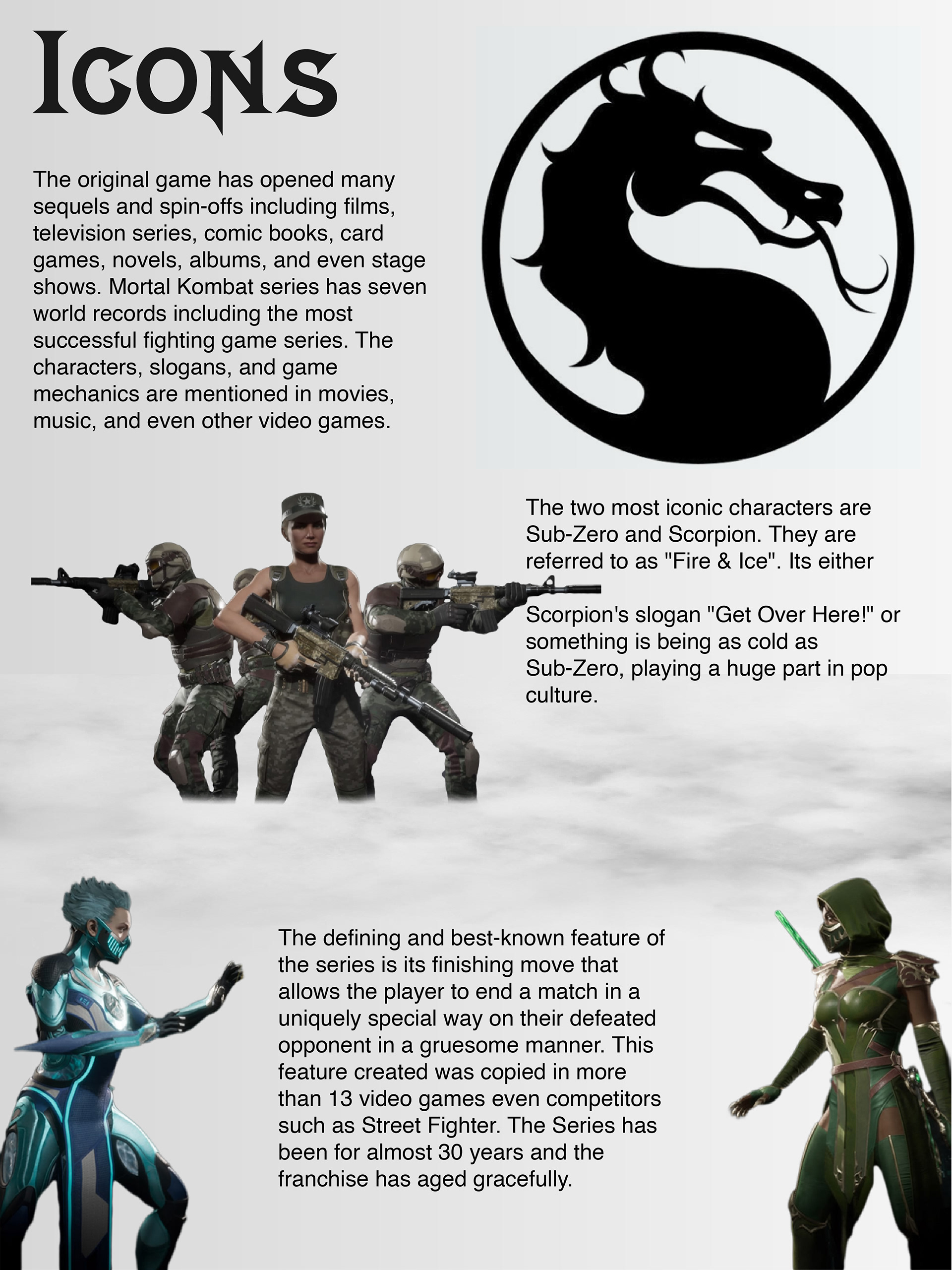The History Of Mortal Kombat
Description: This is an Electronic Publication project based on the video game Mortal Kombat. Press to Start is the name of the magazine I've created. I believe it will sound suitable for a magazine company that primarily covers gaming. I've been a fan of the franchise since I was a little kid. Personally, I believe the game development improved through the years and budge to fall off. So, I figured to express my interest by creating an article about the franchise.
Software: Photoshop, InDesign, Illustrator, & AfterEffect
Digital Process
Below are some sketches I came up with for my articles. While working on these thumbnails, I came up with the concepts to engage the readers and relate to the design.
I've started with the title page using Photoshop. For the title cover, I choose to use Sub-Zero. One of the most iconic characters, also my favorite character.
In Photoshop, I selected these two items and merged them together to create an appealing intro to the article. I used the clone stamp tool to erase the hands to not interfere with the text located at the bottom. Then use the text tool to display the magazine name.


The next step was the table of contents. To keep the attention of the readers, I've added the other most popular character, Scorpion.
I took some in-game footage and used Photoshop to create part of the Table of Contents. I've cropped half of the photo and selected the spear using the selection tool, then used the clone stamp tool to fill in some blanks. After manipulating the image, I transitioned to Illustrator to create the illustrations for the content selections.


I used my PlayStation 4 to screenshot images of in-game footage but selected a few for content. After making my selections, I took the screenshots into Photoshop to manipulate them.





In illustrator, I came up with illustrations of Sub-Zero, Scorpion, Reptile, and Ermac with a Funko Pop inspiration style.
I also recreated logos based on the factions in the game by using Adobe Illustrator for article 5.
For the next step, I've created the animations in Adobe After Effects then transitioned to Adobe Photoshop to cover the .mov into GIFs.
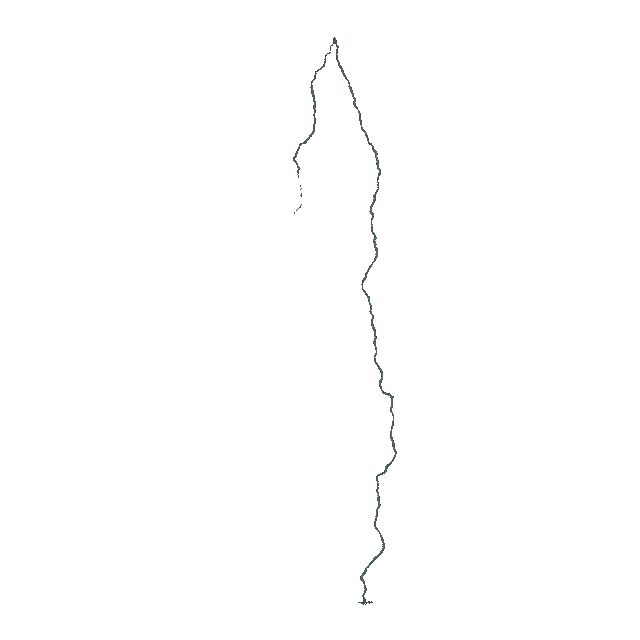



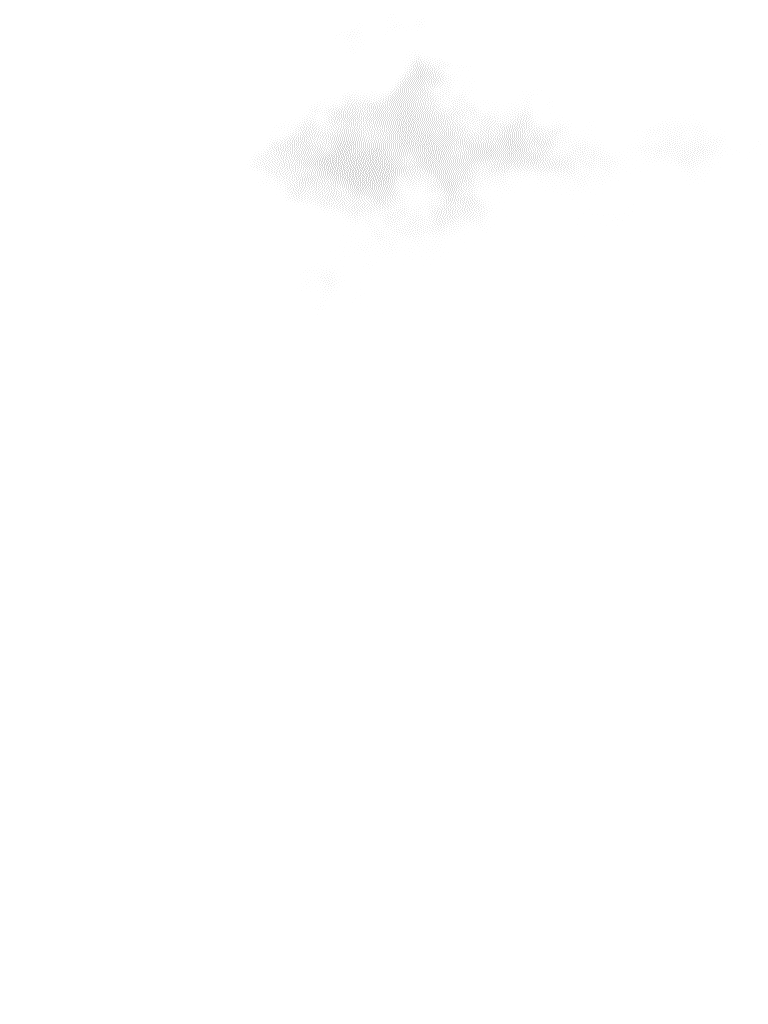
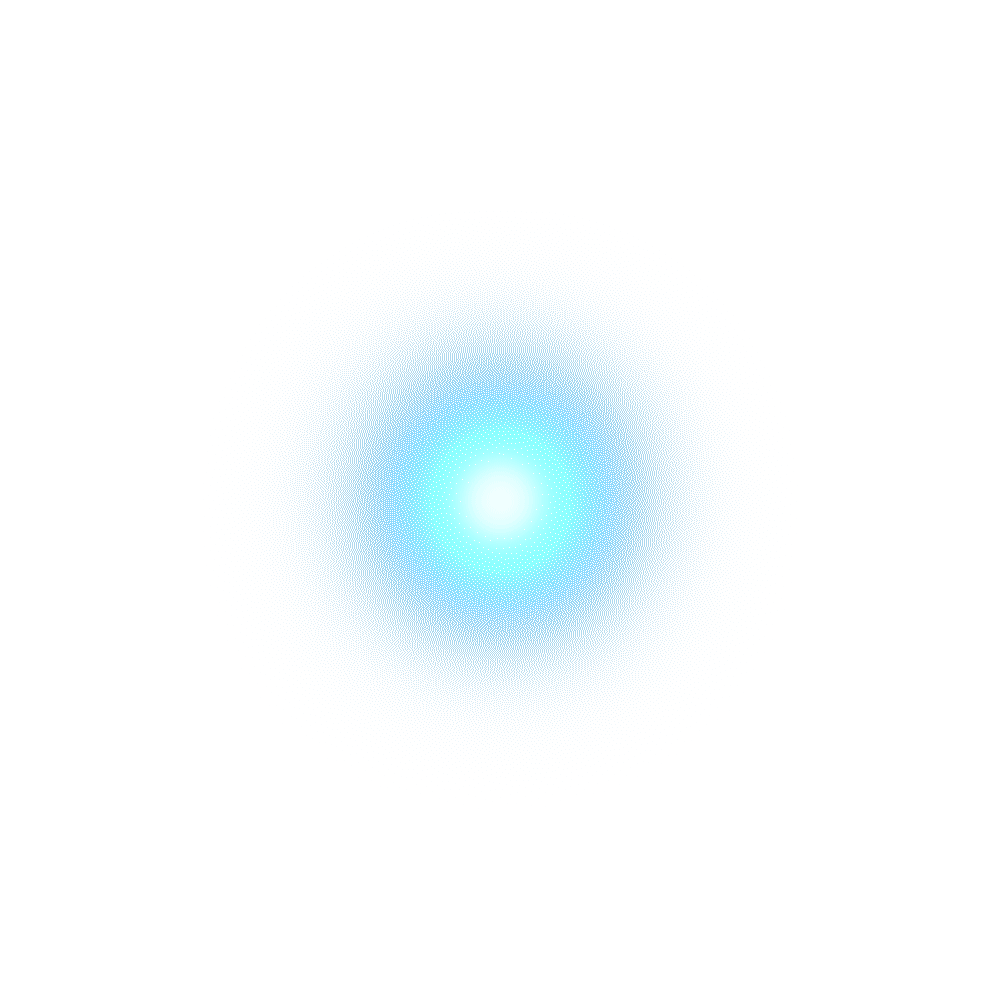
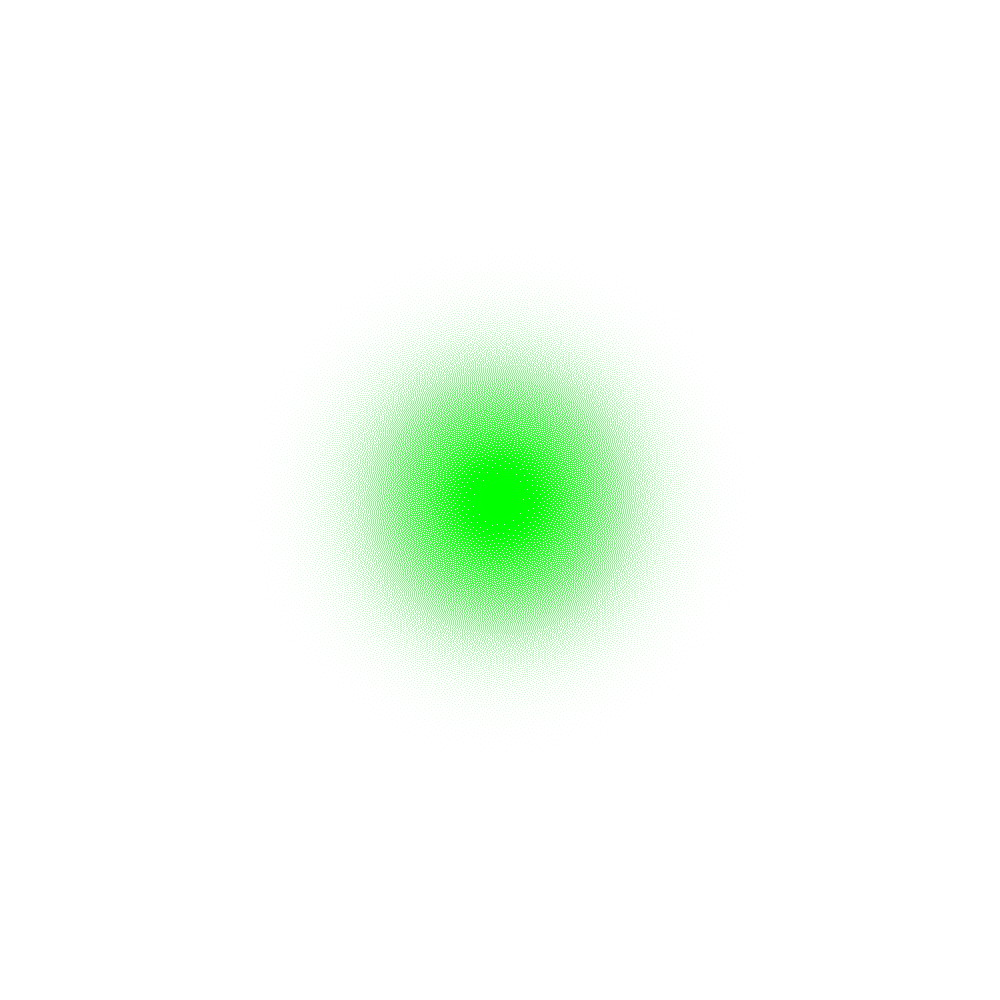

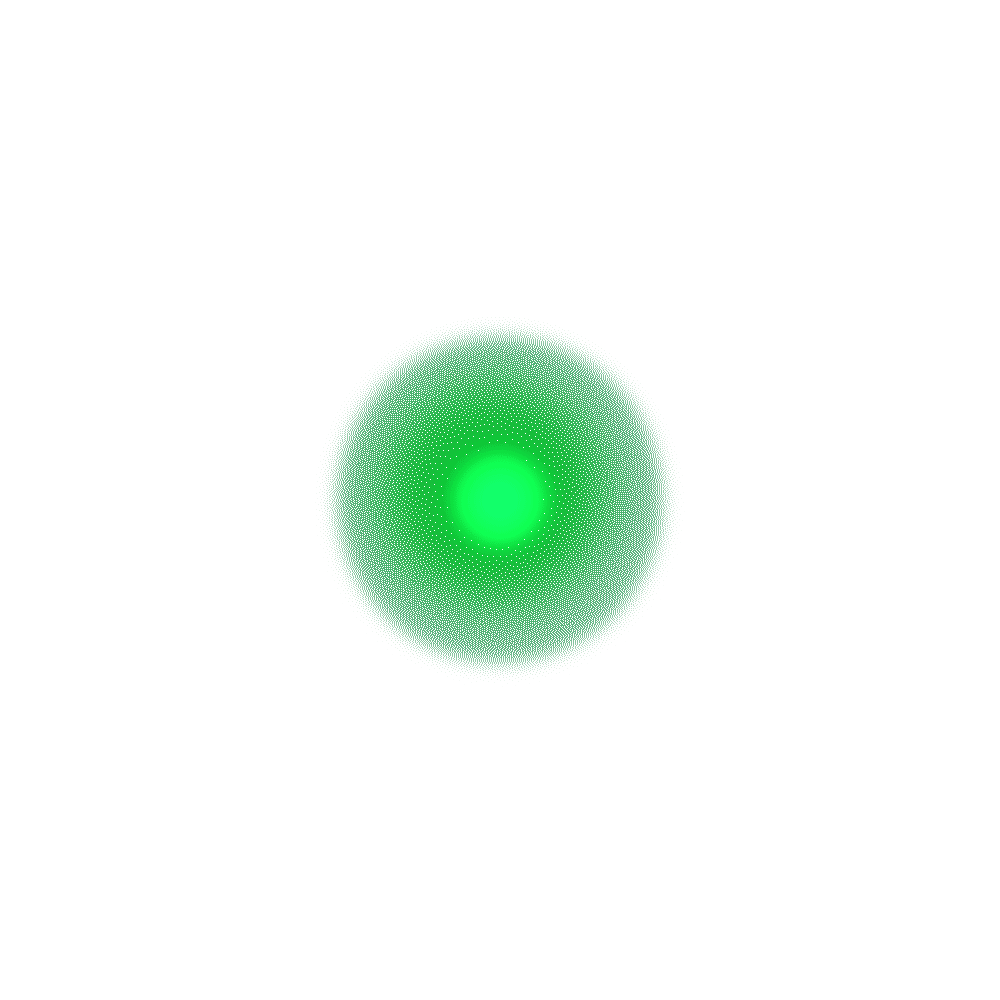
For the final step, I used Adobe InDesign to add the text and gifs into the EPUB.